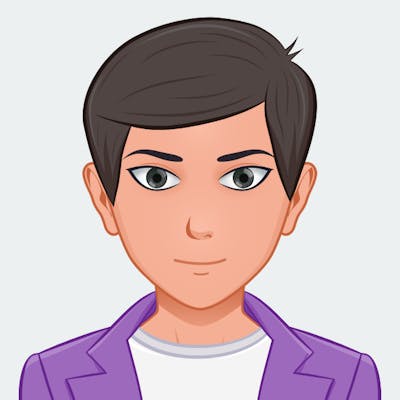Getting started with UI/UX design can definitely be a puzzle if you don't follow the right path and take the necessary steps.
I've been a jack of all tech skills but a master of none.
I recently decided to focus on the design path in tech as a UI/UX Designer. I joined AfricInnovate as a design trainee and I must say, you should be here too. I learnt a couple of things which I'm going to share in this article.
There is a high demand for UI/UX Designers as it is trendy and also lucrative these days. Everyday, more people are starting out in UI/UX — transitioning between design industries like web design or print, or sometimes, coming in from development or product management.
Terms
UI — User Interface; UX — User Experience
What is UI Design?
UI Design is the process designers use to develop interfaces in computerized or software gadgets/devices which focuses on the looks or style of the device. It also focuses on predicting what the users of these devices might need to do and making sure that the elements of the interface can be accessed, understood, and used to facilitate those actions.
User interface is the graphical setup of an application or device. This consists of the buttons users click on, text they read, images they see and other items the user interacts with which includes screen layout, transitions, interface animations and every single micro-interaction.
Designers aim to create interfaces the users will find pleasurable, attractive and easy to use.

What is UX Design?
UX Design is the process design teams adopt to create products that will give the users a meaningful and relevant experience.
UX which is an acronym for user experience determines how a user interacts with an application or device. This answers the following design questions:
Is the experience smooth, clunky, confusing or intuitive?
Does the user feel logical or arbitrary navigating the app?
Does interacting with the app give people the sense that they’re efficiently accomplishing the tasks they set out to achieve or does it feel like a struggle?
User experience is usually determined by how simple or complicated it is to interact with the user interface elements that the UI designers have created.

What is the difference between UI and UX Design?
People often get confused between UI and UX design because UI design is often used interchangeably with UX design and Usability. Although usability and UI design are important aspects of UX design, there should be a difference, right?
UI design decides how the interface looks while UX design determines how the interface operates which is also known as UX strategy.
UX designers determine how the interface and functionality is structured, how it’s organized and how all the parts are related with each other. Simply put, they design how the interface works. If it works well and feels seamless, the user will have a good experience. But if navigation is complicated or unintuitive, then a lousy user experience is likely. UX designers work to avoid the second scenario.
How do they work together?
According to Ramotion,
So a UX designer decides how the user interface works while the UI designer decides how the user interface looks. This is a very collaborative process, and the two design teams tend to work closely together. As the UX team is working out the flow of the app, how all of the buttons navigate you through your tasks, and how the interface efficiently serves up the information user’s need, the UI team is working on how all of these interface elements will appear on screen.
Let’s say at some point in the design process it’s decided that extra buttons need to be added to a given screen. This will change how the buttons will need to be organized and could require changing their shape or size. The UX team would determine the best way to lay out the buttons while the UI teams adapt their designs to fit the new layout. Constant communication and collaboration between UI and UX designers help to assure that the final user interface looks as good as it can, while also operating efficiently and intuitively.
Conclusion
UI is the saddle, the stirrups, & the reins. UX is the feeling you get being able to ride the horse.
UI and UX design are indispensable for each other’s success though they involve different skill sets.
As Ramotion would say,
A beautiful design can’t save an interface that’s clunky and confusing to navigate, and a brilliant, perfectly-appropriate user experience can be sunk by bad visual interface design that makes using the app unpleasant.
Both UI and UX designs need to be flawlessly executed and perfectly aligned with pre-existing user expectations to create an excellent user interface/experience. And when those stars align the results can be astounding.